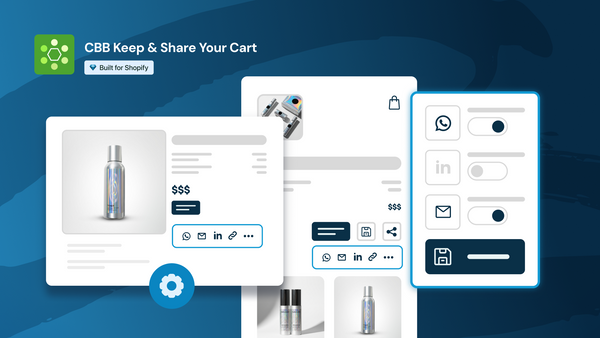Personalized shopping experiences go beyond product recommendations; language matters just as much. With our latest update to the Also Bought app, you can now easily add and manage translations for your widget texts directly from the preferences pages - no external setup, no extra steps.
This new functionality helps you create a truly localized shopping experience for your customers, no matter where they’re browsing from.
How it works
- Head to the Advanced Preferences section
Inside your Also Bought app preferences, scroll to the Advanced preferences section. Here, you’ll find a new option: “Display the widget texts translated when available.”
Enable it and hit Save to activate translations.

- Load and Manage Translations
Once enabled, click on Translate widget texts.

You’ll be prompted to select a language, for example, Spanish, and then click Load language translations.

The app automatically loads the default translations for your chosen language. Wherever translations are missing, the widget will simply fall back to your store’s primary language (for most stores, that’s English). This ensures your customers always see a consistent experience.

- Add or Edit Translations
You can adjust any line of text to better fit your brand’s tone. For instance, you might prefer “Add to cart” over “Add to basket” or change button labels to align with local expressions.

The widget will display those specific translations:

Market-specific customization
This update also introduces a new level of flexibility: market-specific translations.
Let’s say you’ve loaded Spanish translations for your store. You can now tailor these even further using the Adapt button to fit different markets that share the same language. Please note that to adapt a language to a specific market, it's necessary to add the default translations of that language first.
For example, if you want your Spanish translations to feel more natural to shoppers in Mexico, you can customize “Añadir a la cesta” to “Agregar al carro.”

Customers visiting your store from Mexico will then automatically see this localized version, while visitors from Spain will continue to see the standard Spanish text.

It’s a small detail that makes a big difference in creating trust and familiarity with your audience.
Why this matters
Language builds connection. When shoppers see familiar expressions and local phrases, they’re more likely to feel comfortable, confident, and ready to buy.
With this new translation management experience, you can now:
- Keep all your translation settings in one place
- Avoid relying on external apps or manual uploads
- Deliver a more authentic experience to every market
All it takes is a few clicks to make your widget truly multilingual, and your customers will immediately feel the difference.
Final tip
Remember: to adapt translations for a specific market, you must first load the default version of that language. Once that’s in place, you can freely fine-tune the wording for each region as needed.
This update is designed to make your workflow feel easier and your store experience more global, because personalization isn’t just about products anymore, it’s about language, culture, and connection.
─────────────────────────────────────────