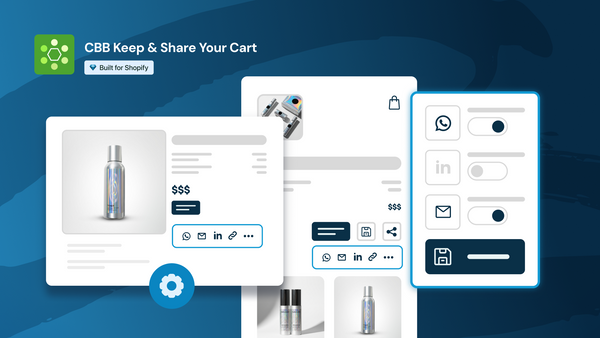If you’ve ever wondered how shoppers actually interact with your Add to Cart Anywhere widget - this one’s for you.
We’ve rolled out built-in performance stats that give you a clear, data-driven view of how the widget performs across your store. No guessing, no digging, just simple insights that help you optimize placement, improve visibility, and increase sales.
These stats track every key step of the customer journey, from when the widget appears on screen to when a shopper clicks “Add to Cart” and completes a purchase. Let’s break down what each metric means and how to interpret it.
🧩 Rendered
This shows how many times the widget was loaded on any page during your selected time period. Every time a page containing the widget loads, it counts, even if the customer never scrolls down to see it. A high Rendered count tells you the widget is technically active and available across your site.
👀 Viewed
This is where visibility truly starts.
The Viewed number shows how many times shoppers actually saw the widget, meaning it appeared within their browser window. If you notice that Rendered is much higher than Viewed, it could mean your widget is sitting too low on the page. Try moving it higher up, closer to the “Add to Cart” or product description area, where customers are more likely to see it.
🛒 Added to Cart
Now we’re getting into conversion territory.
This metric tracks how many products were added directly to the cart through the Add to Cart Anywhere widget. It’s a great indicator of how engaging and useful the widget is once customers actually see it.
💳 Purchased
This one goes beyond clicks, it tracks orders that include at least one product added through the widget. It connects browsing behavior to real purchases, helping you understand how effectively the widget contributes to overall sales.
💰 Converted
The Converted stat shows the total value of all purchases that started from products added via the widget. It’s your ultimate performance number, revealing how much real revenue the widget generates.
How to read the numbers together
Every stat tells part of the story, but the real insight comes from looking at them together:
-
High Rendered, Low Viewed? The widget may be placed too far down the page.
-
High Viewed, Low Added to Cart? Try refreshing the product mix or design, maybe the recommendations aren’t relevant enough.
-
Strong Added to Cart but Low Purchased? There might be friction in checkout or cart abandonment you can address.
All data automatically updates every 30 days, giving you a live pulse of how the widget performs and evolves with your store traffic.
Why it matters
These new insights aren’t just numbers, they’re your blueprint for optimization.
By keeping an eye on visibility and conversion patterns, you can make small adjustments that lead to meaningful results: higher engagement, more adds to cart, and more completed purchases.
With these stats at your fingertips, Add to Cart Anywhere becomes more than just a convenience feature, it’s an actionable performance tool that helps you fine-tune your customer journey and grow your sales smarter, not harder.
─────────────────────────────────────────